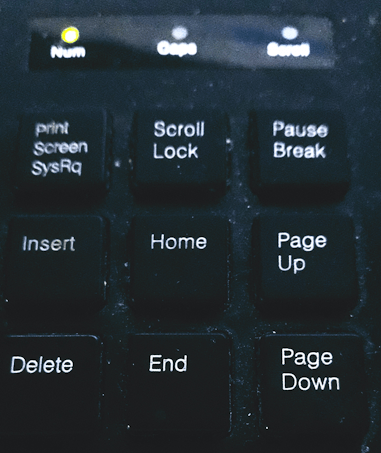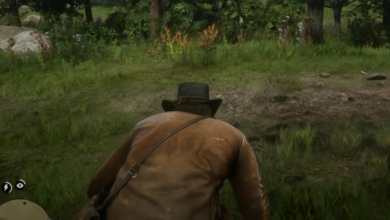How to Hide UI in FFXIV (PC/PS4)
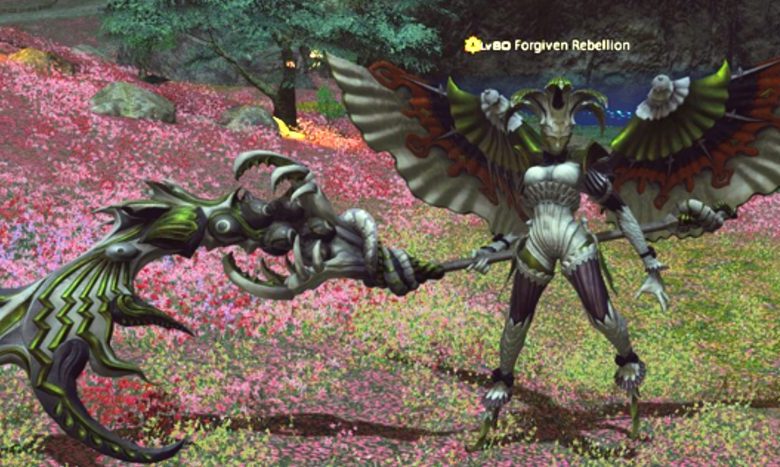
Final Fantasy XIV Online is an MMORPG game released om 2010. It is available on Windows, PS4, PS3, and Xbox One platforms. While taking a screenshot the UI or HUD is a bit annoying and makes the screenshot less beautiful. So I decided to find a way to Hide UI in FFXIV.
You can either use a keyboard, mouse, or controller to play this game. There is no option to hide the UI in the settings of the game. Still, there is a method to do it. This method is different for PC and Ps4 users. Both methods are very easy and can be done with a simple click.
How To Hide UI in FFXIV on PC
Hiding UI in FFXIV can be done by holding the scroll lock key on your keyboard. By default, it is the Scroll lock key. If it is not working for you can go and check the setting and change the key binding and choose another key. If you don’t have an application to take a screenshot you can use the PrtSc key on your keyboard to take it, The screenshot will be saved in the screenshot folder of FFXIV or FFX14.
Hide Off UI in FFXIV in PS4
The UI can be hidden off very easily in PS4 by using the PS4 controller. All you had to do is press the L1+ touchpad on your controlled and UI disappears. If you are using PS3 you should press the L1+ select key.
You can also check out:
To bring the UI back you can click the same key used to hide it. You can use the share button in the controller to take a screenshot. If you find any other methods in ffxiv hide UI feel free to comment below.