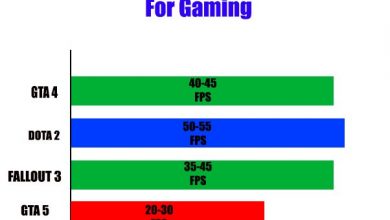How To Change Ammo Type In RDR2
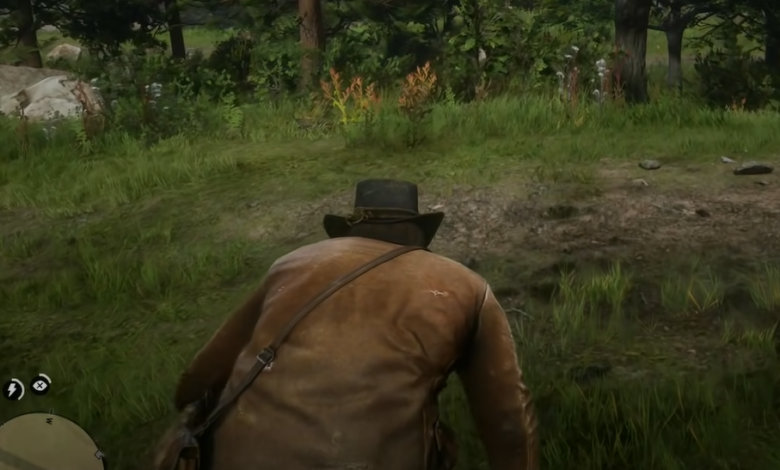
Red Dead Redemption 2, also known as RDR2, is a 2018 action-adventure game created by Rockstar Games. The game is the third game in the Red Dead series. The first game was released in 2004. RDR1 was released in 2010. RDR2 published in 2018, is a prequel to RDR1.
There are different types of ammo in RDR2. You can load a variety of ammo into each of your weapons. If you know the recipe, you can create your unique ammo over at the campfire, or you can purchase it from the gunsmith. Just be careful to purchase the appropriate ammo for the sort of firearm you own. For example, pistols don’t use the same ammunition as that shotguns. You can change the ammo type in RDR2 to get the different abilities or uses of ammo.
Also read: How To Hide UI In Genshin Impact.
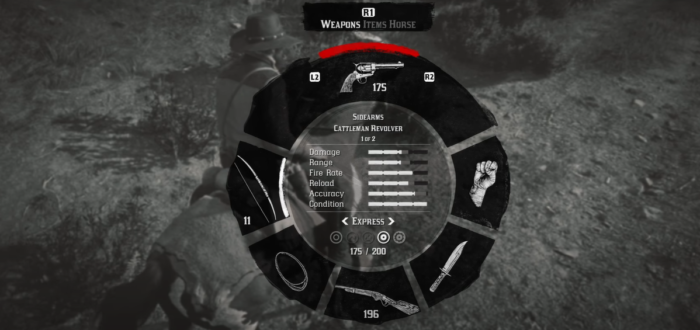
How To Change Ammo Type In RDR2 Ps4
It is very easy to change ammo type in ps4. The ammo can be changed from the weapon wheel. You can open the weapon wheel by holding L1/LB. Now select the weapon you wish to change ammo by using L2/LT and R1/RT buttons. While hovering over the weapon, Use the D-pad left and right to change the ammo type. For example, shotgun ammo can be changed from regular to explosive ammo or incendiary buckshot if you own it.
Also read: How to Hide UI in FFXIV (PC/PS4)
How To Change Ammo Type In RDR2 Pc
Changing the ammo type in PC is not so different from that of Ps4. The only thing different is the keys. Open up the weapon wheel by holding the TAB button. Now choose the weapon in which you want to change the ammo. Hover over it using the mouse. Now press the Z key and X key to change the ammo type.