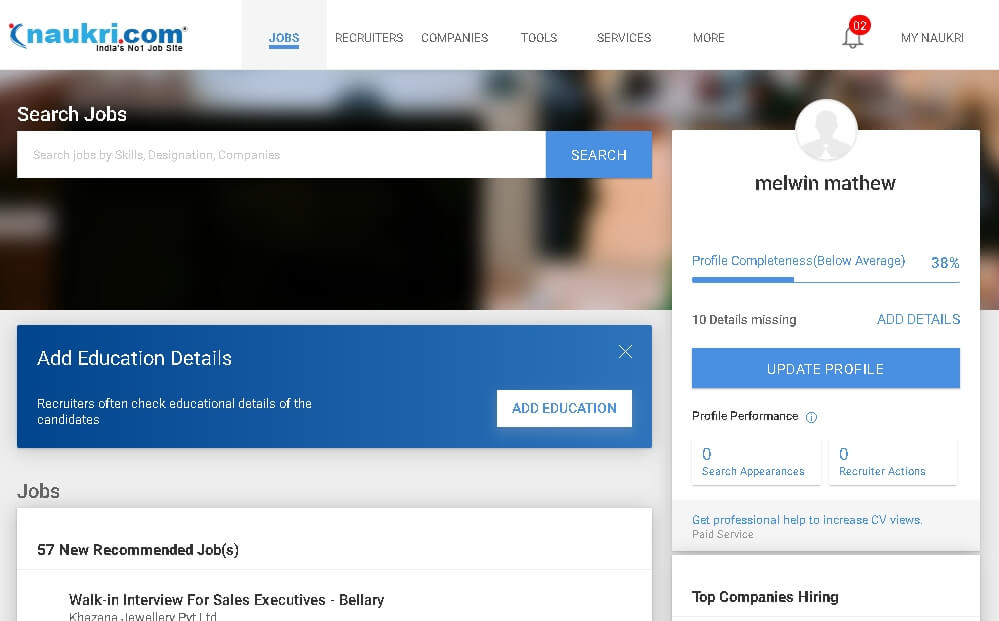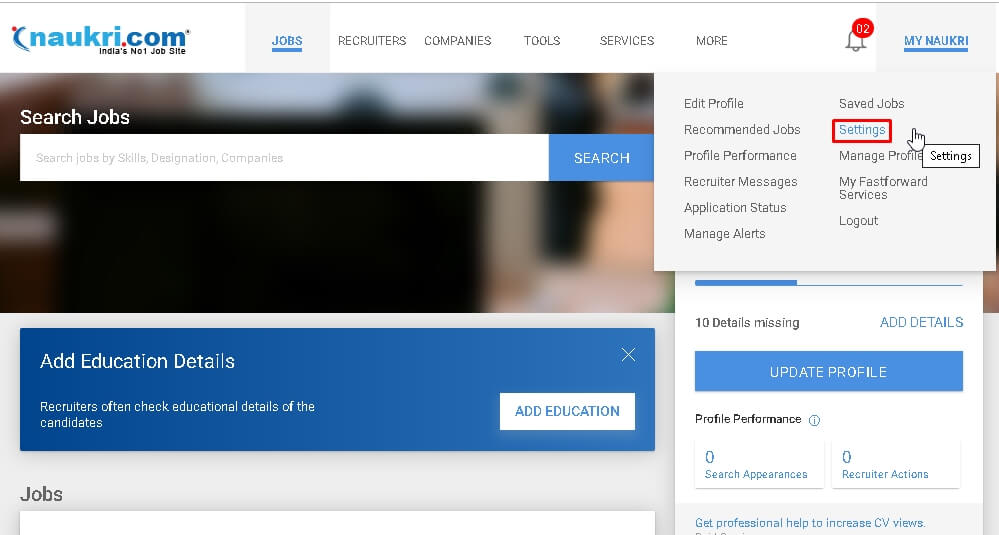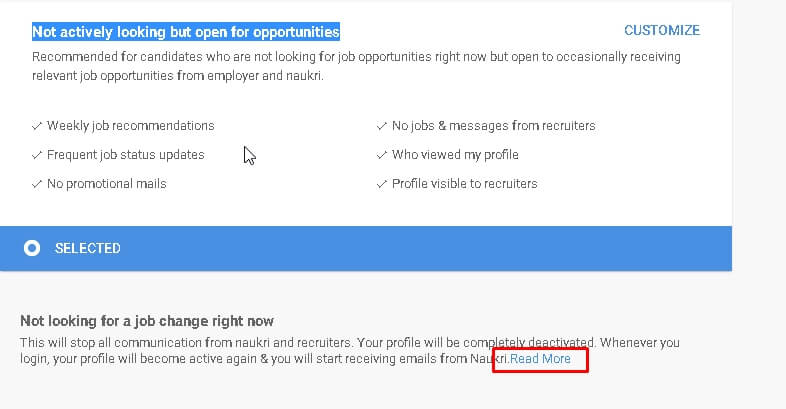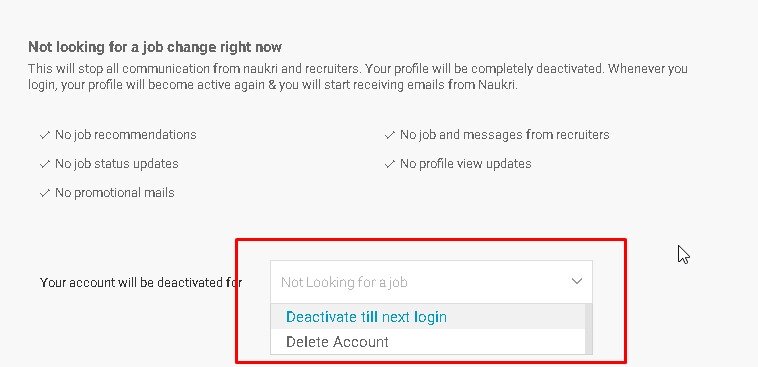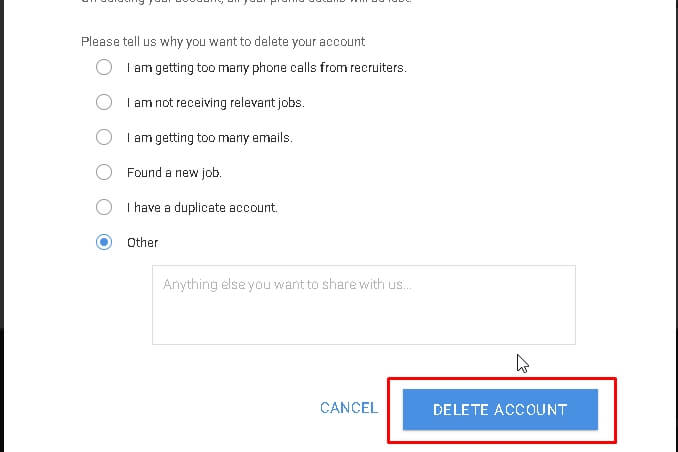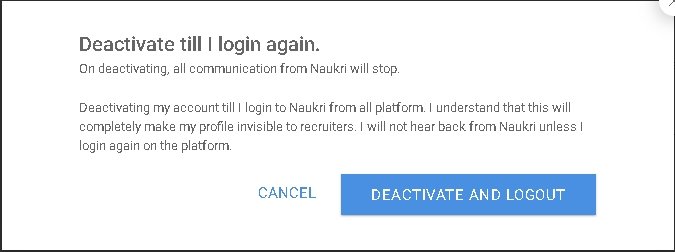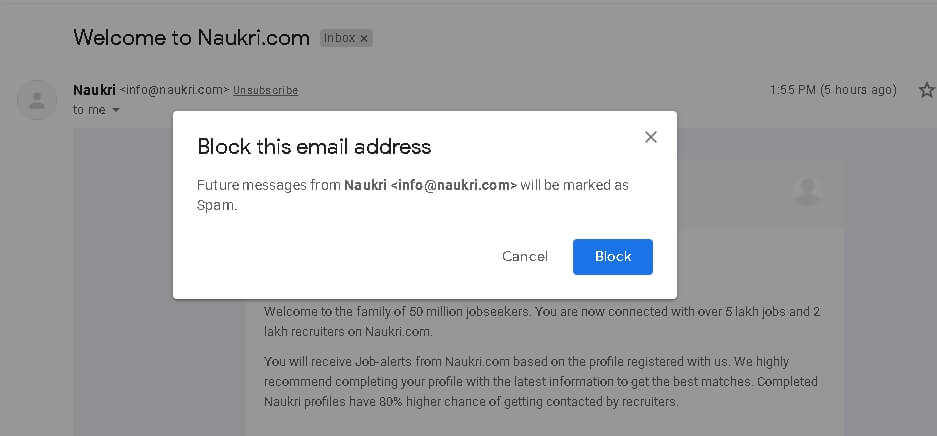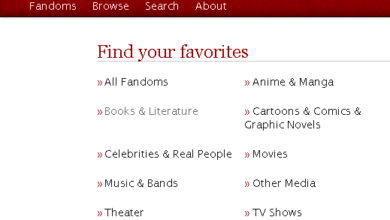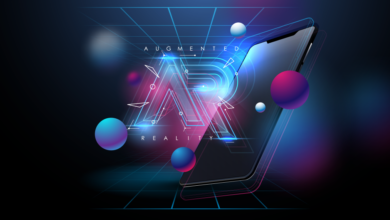How To Delete Naukri Account Permanently
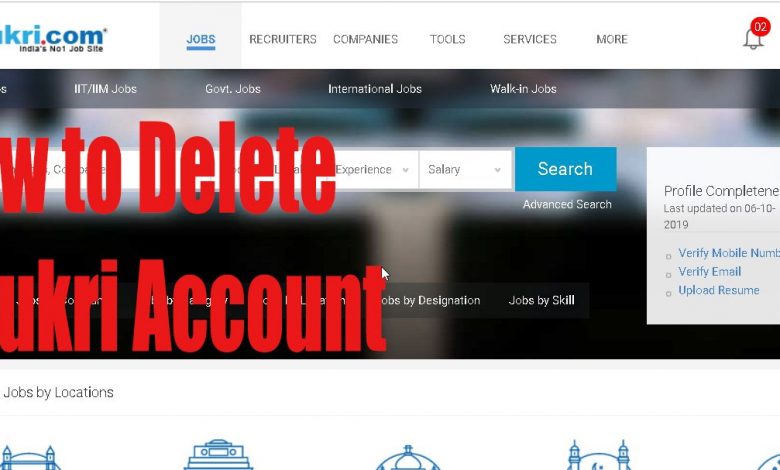
Naukri is an employment website. It helps to find perfect jobs for job seekers. Naukari mainly operates in India and some of the middle east countries. I have found a job through Naukri after graduating. The main problem of Naukri is its annoying mails. You will receive a lot of unwanted emails, even if you entirely opt-out of their mailing list. This annoyed me a lot. So I decided to check how to delete Naukri account.
Then while checking Naukri, I found that it is tough to delete the Naukri account. You will not find a direct option to delete the Naukri account on their website. So you will need to use a few methods to delete Naukri account. Here I have mentioned all the latest methods to delete Naukri account successfully.
How To Delete Naukri Account Permanently
Remember that once you delete your Naukri account, you will not be able to use it again. You will have to sign up again to use it. You can delete your Naukri account very easily by following my steps.
- First, go to Naukri website.
- Now login with your email id and password.
- Click on My Naukri on located on the top side of the website.
- Click on the settings menu.
- Select the communication and Privacy tab from the options.
- Now scroll down till you see, Not actively looking but open for opportunities.
- At the bottom, you will see read more, click on it.
- Now you choose to delete the account
.
- A pop up will appear, click on “Delete account” to confirm it. Now your account is permanently deleted.
How To Deactivate Naukri Account Temporally
So if you a got job and doesn’t want Naukri for some time. There is also an option to deactivate the Naukri account temporarily.
So the next time you log in to Naukri again, the account will be active again. The problem of the first method is that once you delete your Naukri account, you will have to start another account if you wish to use it again in the future.
- Follow steps from 1-6 from the above method.
- Click on read more.
- Now you Select deactivate the account.
- On the next screen, choose Deactivate and logout.
Now your account is deactivated, and you can activate it again by logging in Naukri.
Check: Alternative of Naukri
How To Block Emails From Naukri
Naukri sents a lot of mails, and the mailbox gets flooded with thousands of messages, and it is usually annoying. Most of us decided to delete or deactivate Naukri because of this problem. So I researched and found a solution for it.
- Go to the Naukri website and login with your credentials.
- Then look for the “My Naukri” option.
- Click on it and select communication and privacy.
Now select, Not actively looking but open for opportunities. By choosing this option, you will not receive any promotional emails, and you will not get job offers and messages from recruiters. This method is the best way to avoid spam emails and promotions.
Blocking emails from Naukri using Gmail
- First of all you will need to create a temporary mail Id. You can try Tempmail to generate a temporary mail id.
- Go to Settings in Naukri
- Now under accounts. Click on Change Email.
- Now here you use the temporary mail address generated.
- By this method, you can continue to use Naukri without getting spam mails.
OR
- Using this method, you can prevent Naukri messages from filling your inbox
- log in your Gmail id with password and ID.
- Now open a mail received of Naukri.
- Click on three dots on the right side of the mail.
- Now click on “Block Naukri.”
- Select “Block” again to confirm.
From now on, you will not receive any annoying messages or emails from Naukri. One thing to keep in mind that if you choose to delete the account , you will not be able to get your Naukri account back. Yow will need to create a new one if you need to use it in the future.
Delete Naukri account by mailing Naukri support
Another method to delete Naukri account once and forever is by mailing Naukri at bug@naukri.com. The format of mail I used is as follow:
“Dear Naukri support. I have been using Naukri for a lot of years and I have finally got a job and no longer planning to use Naukri. Hence please delete my account”.
Remember to send the mail from the Gmail id linked to your Naukri account. You will surely get a reply from the support. Then they will delete Naukri account.
Conclusion on Naukri
The creators of Naukri have made it difficult for us to delete Naukri accounts to reduce the number of people leaving Naukri. Naukri is one of the best job websites in India.
A lot of people have found their dream job through Naukri. Still, Naukri is not safe; some of my friends have lost a lot of money through Naukri. Spammers may ask for money for specific jobs and interviews and cheat on you. So use Nauki carefully. I hope this solves your problem. Please feel free to comment on any suggestions or methods to delete Naukri account.