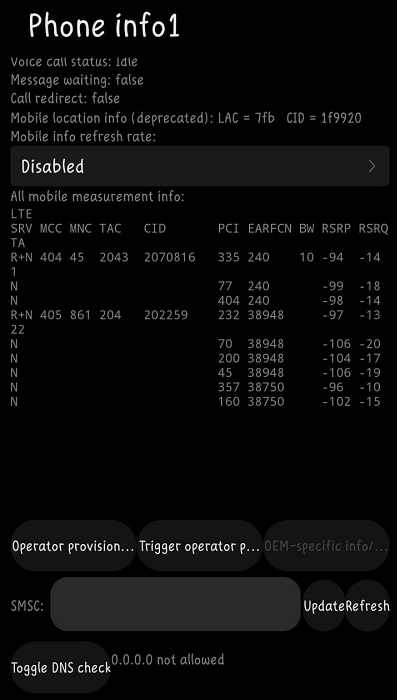Unable To Sent SMS From Airtel

Most of the airtel users have reported having trouble sending SMS. This is one of the most common error faced by airtel users. It can be caused by many reasons. Most probably it must be a problem from your end like tampering with the SMS center number.
How can I fix an Airtel SMS sending error
Failure while sending SMS can be caused by many reasons. We will go through all the possible reasons which make us unable to send SMS in airtel.
If you have recently upgraded your sim from 3G to 4G, or taken a duplicate sim, sending SMS will be temporally paused because of the policy of the government. This is done to prevent fraudulent activities. So if this is your case, wait for 24-48 hours. The SMS service will usually be restored. If it is not fixed even after 48 hours, call the customer care of Airtel and request assistance.
You can also check: How To Activate Call Waiting In Airtel
In certain other cases, if a user has not sent an SMS in 6 months, airtel will terminate the SMS service. This can be reactivated by calling the airtel customer care. You can call 121 from your airtel sim and request them to activate the SMS service.
If you have changed the SMS center number or have changed any sim settings recently it may have caused the problem. To fix it you can type the Android code *#*#4636#*#* on your phone dialler and then select phone information and choose your airtel sim card. Now scroll down to the bottom until you see SMSC. Type the Airtel service number. Click buttons update and refresh. If you don’t know the Airtel SMSC number, you can check it on the internet, It is different in different parts of India. This will most probably fix your problem.
You can also check: (VI) Vodafone Message Center Number
If the above problem doesn’t solve the SMS sending error you can directly contact customer care or go to the service center. They may ask you to take a duplicate sim card.