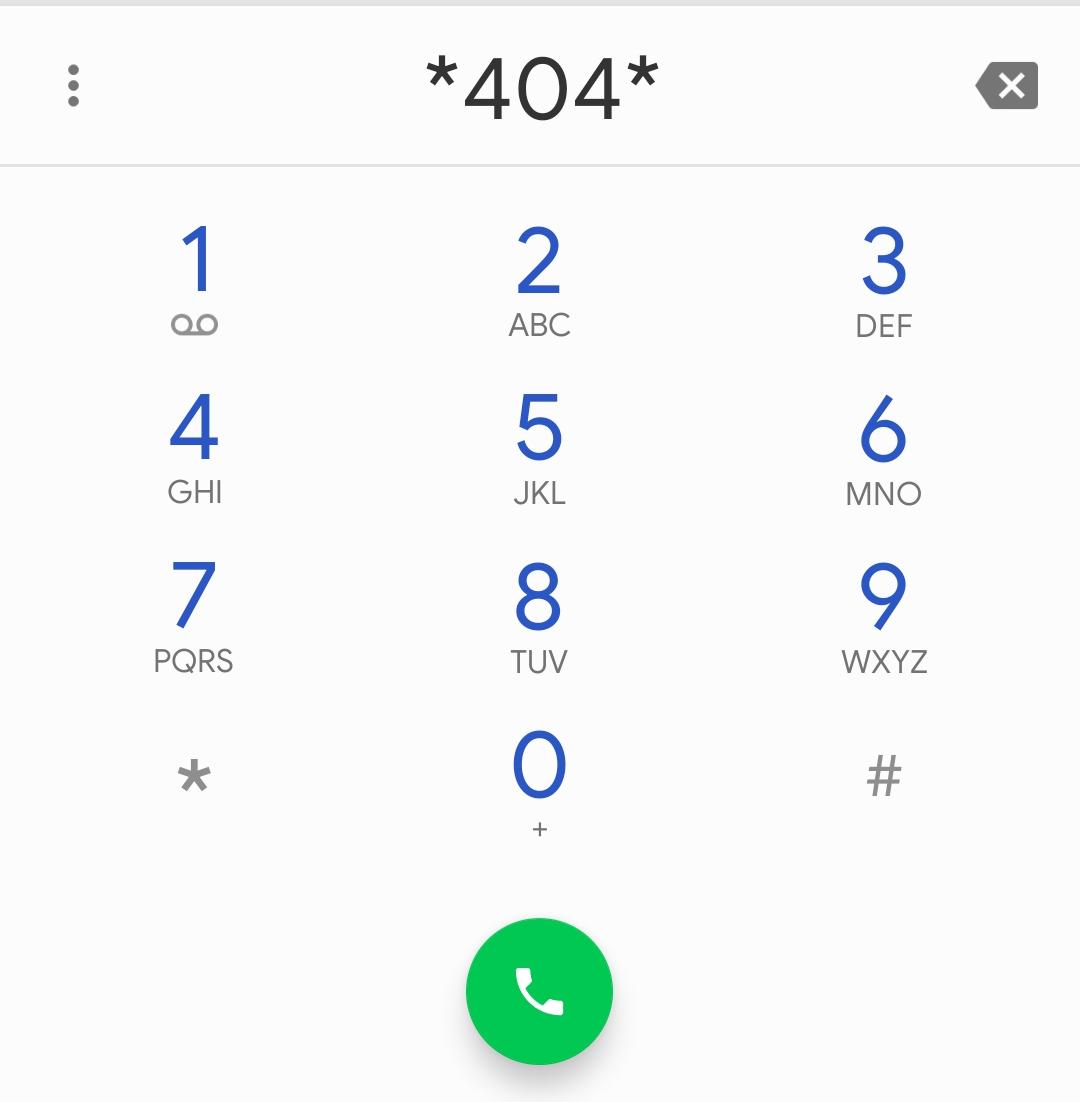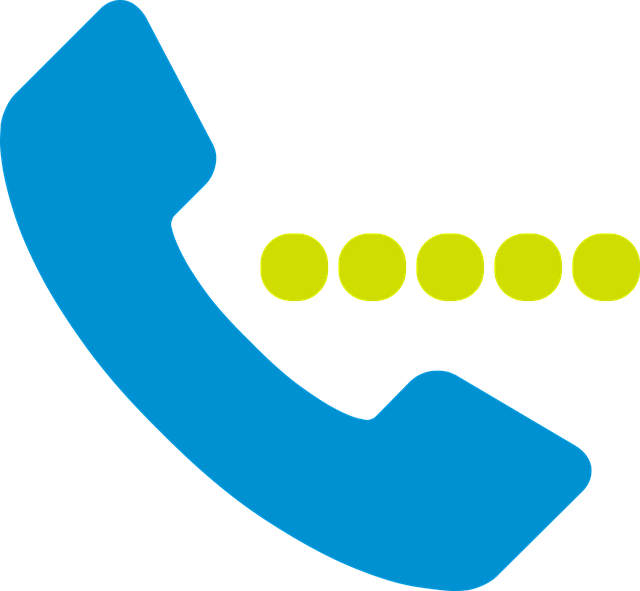How To Deactivate Call Forwarding In Jio

Jio is the most used sim in India. It service is growing day by day. Its attractive plans are attracting more and more people towards Jio. Call forwarding is an important feature that allows us to forward or direct calls to an alternate number. This is very useful especially when you are not able to attend any calls, and this calls will be redirected
It is very easy to divert or forward calls in Jio, but a lot of people don’t know how to deactivate call forwarding in Jio. A lot of my friends asked me this, so I decided to explain each step briefly.
Also check: How To Do Call Forwarding In Jio
How To Deactivate Call Forwarding In Jio Sim
Call forwarding os of two types. Unconditional or conditional. The method of activating and deactivating call forwarding is different for each kind.
To deactivate call forward or divert can be done by using the same code that you have used to divert the call for example. If you have used *403*<10 digits mobile number> to forward calls, then you will have to dial * 403* Jio call deactivate code.
| Conditions | Different Functions | Code |
| Call forwarding – Unconditional | It deactivates all call forwards from your jio sim. | *401* |
| Call forwarding if the call is not answered. | It deactivates all divert or forward calls when the phone is not answered. | *403* |
| Call forwarding when the user is calling someone else | It deactivates all divert or forward calls when the phone is busy. | *405* |
| Call forwarding – When the call is not reachable or switch off. | It deactivates all divert or forwards calls coming to your phone to another phone number when your phone is not available. | *409* |
Deactivate Call Forwarding In Mobile settings
To deactivate call forwarding, go to Settings
Then under call select advance settings. Then under call forwarding remove the alternate number. These settings may be different in different devices and may not be even available on some devices.
Also check :
Conclusion
- Deactivating call forwarding is very important.
- If you don’t remember the code,, you have used to forward calls use all the above code. One will definitely work for you.
- I hope that now you understand how to deactivate call forwarding in Jio.